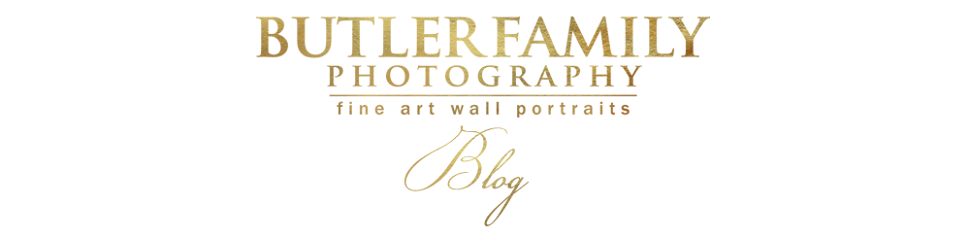Our son loves Cookie Monster. He bounces his legs against his car seat while singing "C-c-cookie" along with the song "C is for Cookie." He exclaims with joy, "Mon-ser! Cookie!" whenever he sees a Sesame Street toy in the store. And of course, he loves his own little mini version of the fuzzy blue monster.
But there's another monster in our life that isn't so friendly and not nearly as cute. It's the Mucus Monster, cystic fibrosis, a life-threatening genetic disease that causes his body to make extra thick, sticky mucus. The mucus coats and clogs organs of his body especially his pancreas, intestines, lungs, and sinus passages. We fight the monster everyday. One of those daily treatments includes 40 minutes on a machine called the Vest, an airway clearance system that vibrates his chest to shake loose the mucus in his lungs. Meanwhile, the nebulized albuterol helps open up breathing passages.
Recently, our son had a CT scan so the doctors could examine his upper sinus passages, a problem area for many cystic fibrosis patients. Although the scan went as well as could be expected, the results showed severe blockages on both sides of his sinuses. So despite the fact that our son is not yet 2, he is scheduled for sinus surgery the first week of February. In addition, he will be going in to the hospital for a week of IV antibiotics (a cystic fibrosis "tune up") before the surgery. With the tune up, surgery, and recovery time, we are looking at up to 2 weeks in the hospital.
Despite being scared about the surgery and the hospital stay, we know that this is the best thing for our son. The tune up and surgery will allow him to breathe easier, gain weight faster, and get back to focusing on the favorite monster in his life--the one that loves cookies.